To scale your app you can choose different VMTypes. VMTypes are different configurations of CPU and RAM.
To scale your VM in the Cloud UI, click on the Settings tab in the Cloud UI on the app page, and then click on the Scale tab as shown below. Clicking on the Change VM button will allow you to scale your app.
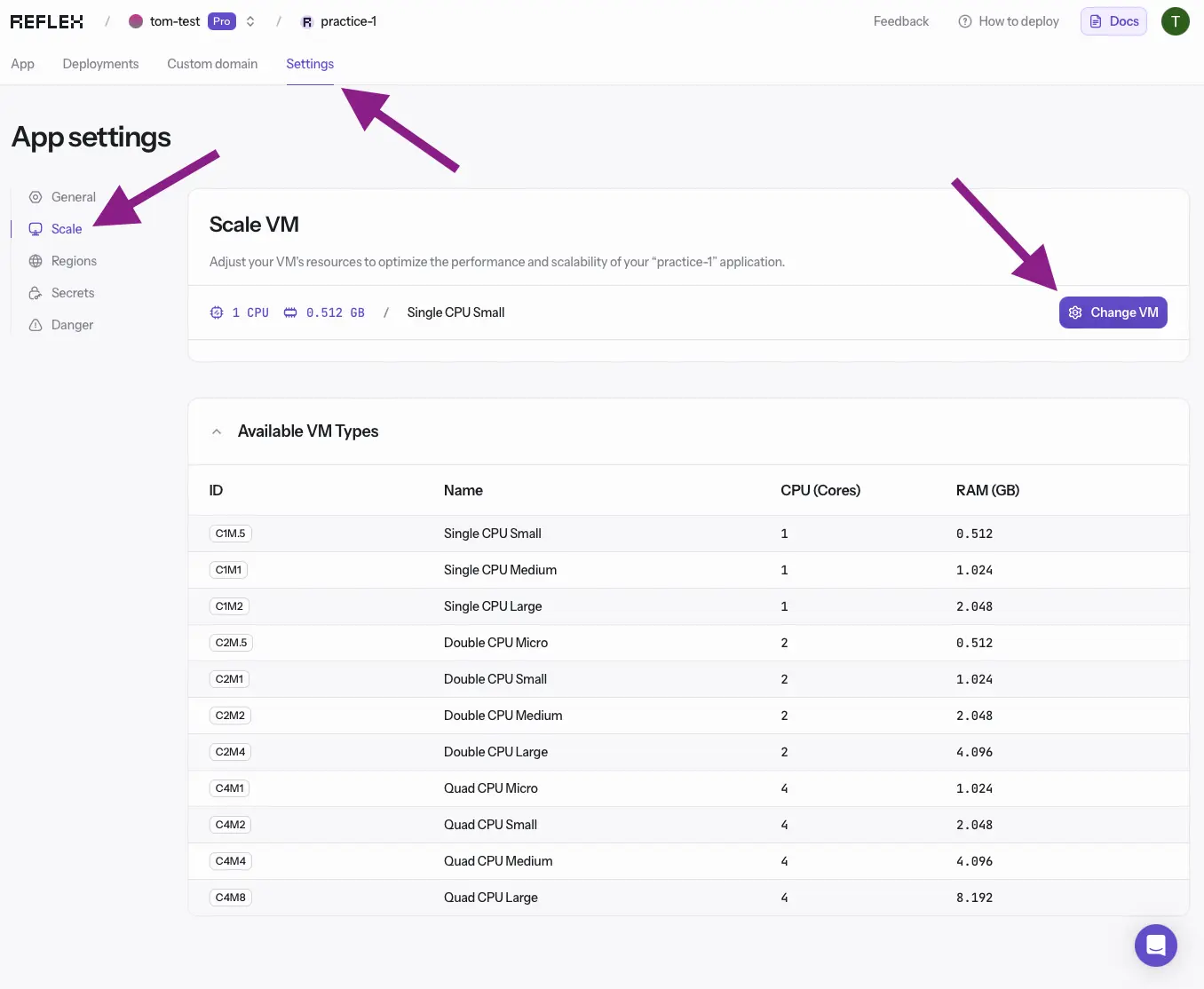
To get all the possible VMTypes you can run the following command:
To set which VMType to use when deploying your app you can pass the --vmtype flag with the id of the VMType. For example:
This will deploy your app with the c2m4 VMType, giving your app 2 CPU cores and 4 GB of RAM.