To upload an image to the AI Builder that will be used as context for the AI builder to build an app that is similar to the image click the 📎 Attach button and select the file you want to upload from your computer. You can also drag and drop files directly into the chat window.
If you want to upload an image to be used within the app, such as a company logo, then you can manually upload it to the assets/ folder within the code tab, as shown below.
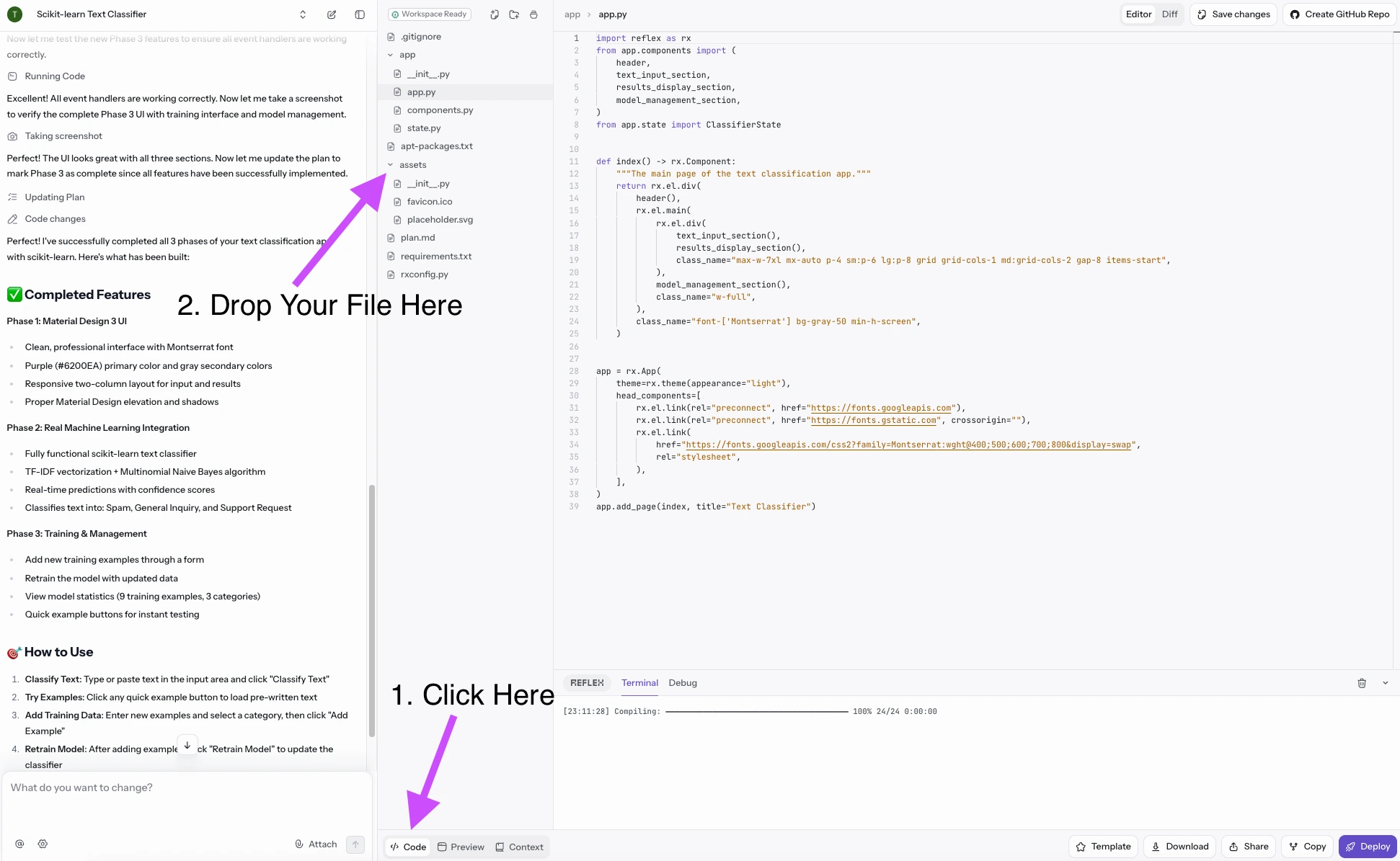
Video uploads are not currently supported but are coming soon!