Reflex Build gives you two ways to interact with the AI while creating your application: Agent mode and Chat mode. You can switch between these modes from the dropdown at the bottom of the workspace.
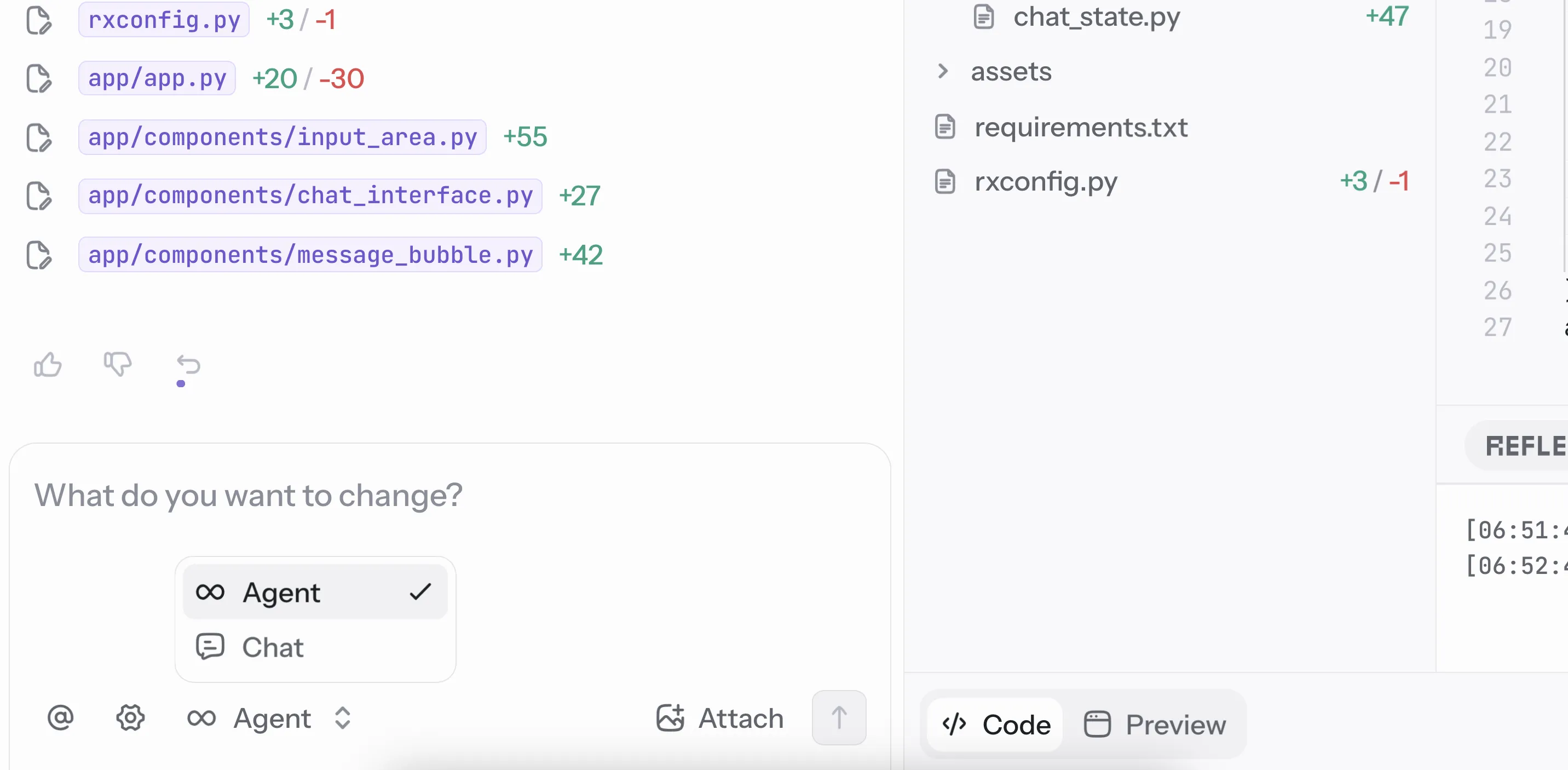
In Agent mode, the AI acts as a proactive builder:
- Plans ahead: It breaks down your request into steps and explains its approach before making changes.
- Applies changes directly: Generates and edits files in your project automatically.
- Optimized for workflows: Best for building features, scaffolding components, or setting up integrations.
Use Agent mode when you want the AI to take initiative and help build out your app.
In Chat mode, the AI behaves more like a traditional conversational assistant:
- Answers questions: Provides explanations, references, and guidance without editing code.
- Lightweight: Great for quick clarifications, debugging help, or brainstorming ideas.
- Safer experimentation: No automatic file changes — you stay in full control.
Use Chat mode when you want to ask questions or get advice without altering your codebase.
- Build a new feature or component → Use Agent
- Set up integrations (DB, etc.) → Use Agent
- Understand Reflex concepts → Use Chat
- Debug an error in your code → Start with Chat, then switch to Agent
- Explore ideas or best practices → Use Chat
- Look for the mode selector at the bottom of the workspace.
- Choose Agent or Chat depending on your current task.
- You can switch modes at any time without losing context.
- Start in Chat to clarify your goal → switch to Agent to implement.
- Review the AI’s suggested changes before committing.
- If Agent output feels too heavy, fall back to Chat for lighter interaction.