It is easy to deploy your app into production from Reflex Build to Reflex Cloud.
Simply click the Deploy button in the bottom right corner of Reflex Build, as shown below:
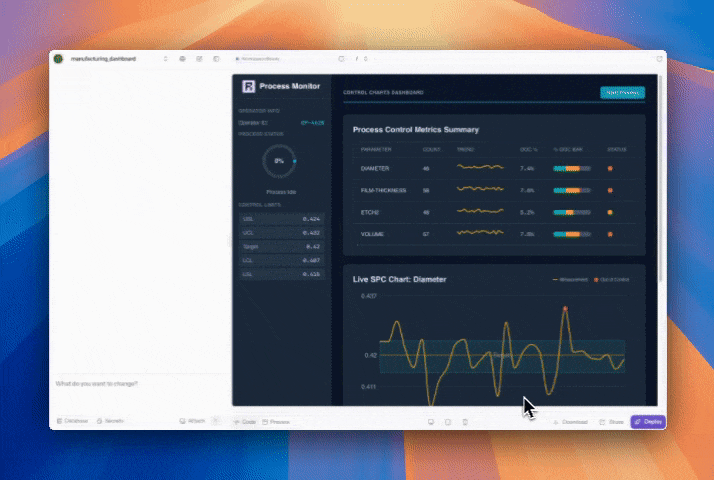
When deploying you can set the following options:
- App Name: The name of your app
- Hostname: Set your url by setting your hostname, i.e. if you set
myappas your hostname, your app will be available atmyapp.reflex.run - Region: The regions where your app will be deployed
- VM Size: The size of the VM where your app will be deployed
- Secrets: The environment variables that will be set for your app, you can load the variables currently being used by your app by clicking the
Load from settingsbutton