The Testing feature allows you to automatically test your generated applications for common issues and functionality problems. The AI will analyze your app and identify potential bugs, broken links, navigation issues, and other problems.
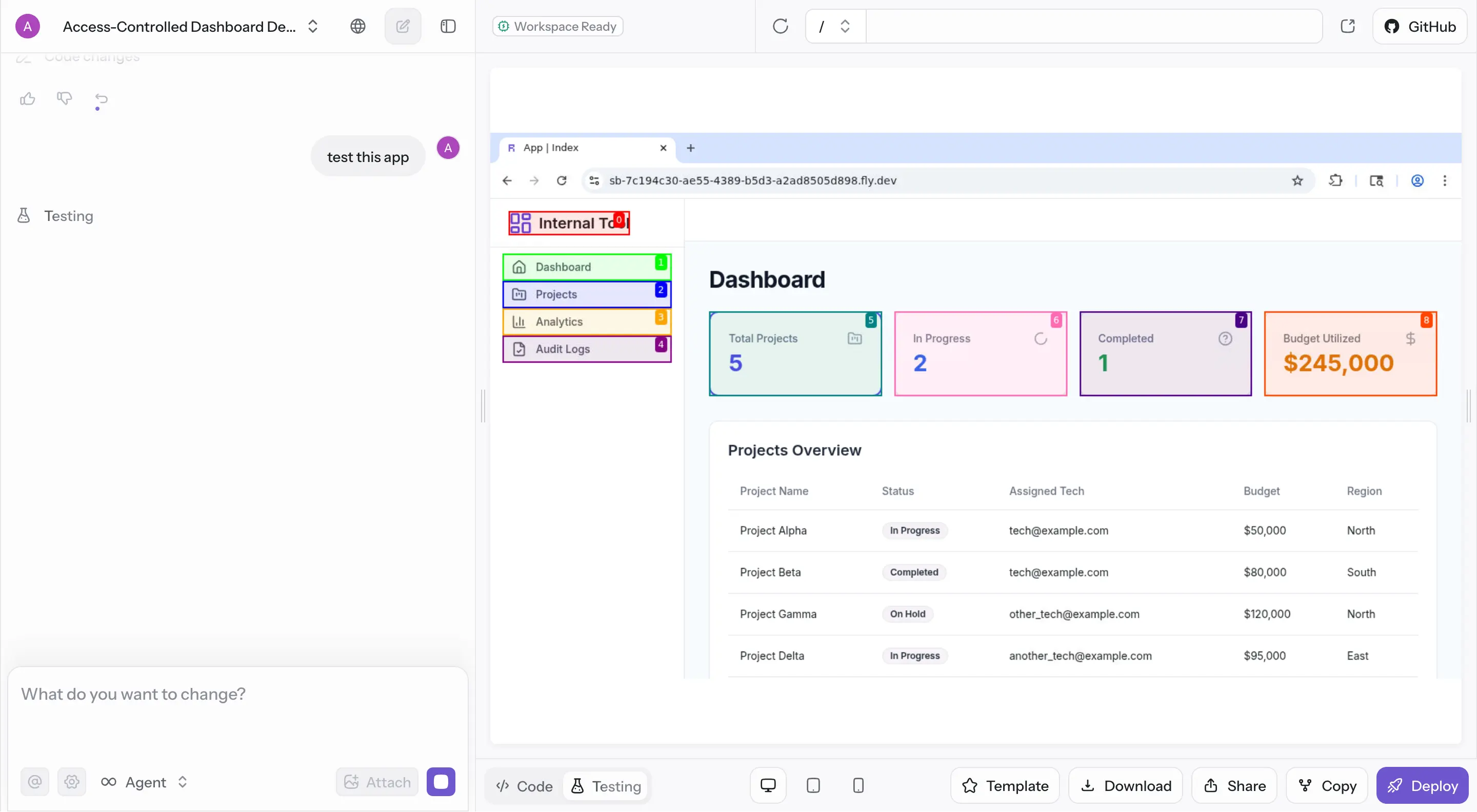
- Start Testing: Type "test this app" or similar command to activate testing mode
- AI Analysis: The AI will automatically switch to testing mode and begin analyzing your application
- Review Results: The preview tab switches to "Testing" mode to show the testing process and results
The AI automatically checks for:
- Broken Navigation: Links that don't work or lead to missing pages
- Non-functional Buttons: Buttons that don't respond or trigger errors
- Broken Links: External or internal links that return errors
- UI/UX Issues: Interface elements that don't function as expected
- Data Flow Problems: Issues with forms, inputs, and data handling
- Layout Issues: Visual or structural problems with the interface
When testing is active:
- The preview tab changes to "Testing" mode
- You can see the AI interact with your application in real-time
- Issues and results are reported as they're discovered
- The testing process is visual and interactive
- Quality Assurance: Catch issues before deployment
- Time Saving: Automated testing is faster than manual checking
- Comprehensive Coverage: Tests multiple aspects of your application