The Fork App feature lets you take an existing app and create your own version of it. This is perfect for experimenting, customizing, or building on top of someone else’s work without affecting the original app.
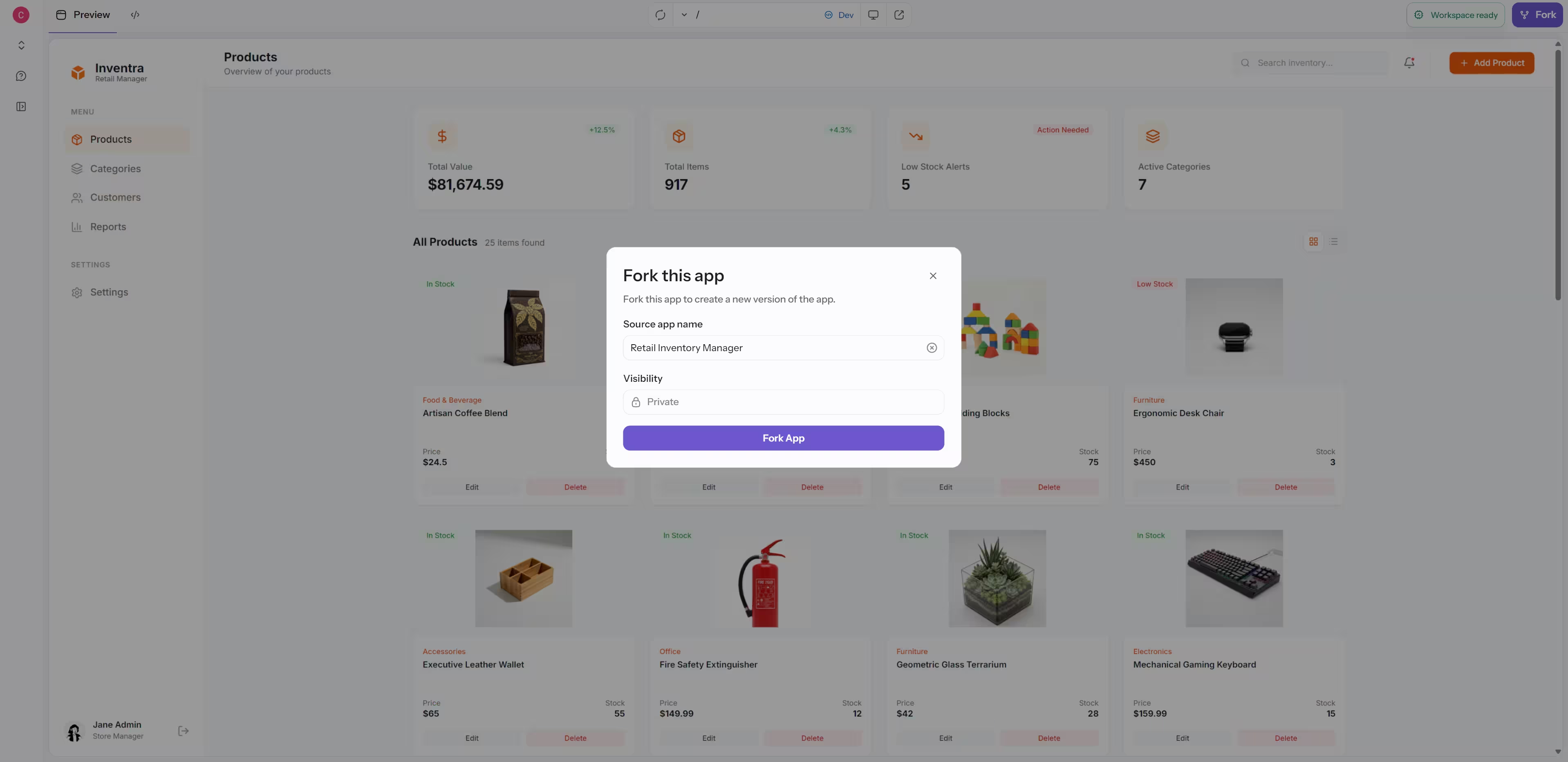
- Browse or open an app you’d like to use as a starting point.
- Click the Fork button in the app’s top right corner.
- The AI Builder will create a copy of the app in your workspace.
- You can now edit, customize, and expand your forked app independently of the original.
- You get a full copy of the original app, including all pages, components, and configurations.
- The forked app is completely separate, so changes you make do not affect the original.
- You can rename, deploy, or share your forked app like any other app in your workspace.
- Start From an Example Use a sample or shared app as a foundation to save time and learn best practices.
- Experiment Safely Try new ideas or features without risking changes to the original app.
- Collaborate and Customize Fork a teammate’s app to tailor it to your needs while keeping the original intact.