You can download your Reflex Build project if you want to work on it locally or self-host it outside the AI Builder.
Tip: The recommended workflow is to use the GitHub integration, which keeps your code version-controlled and in sync. Downloading is useful if GitHub integration isn’t available or you just want a one-time export.
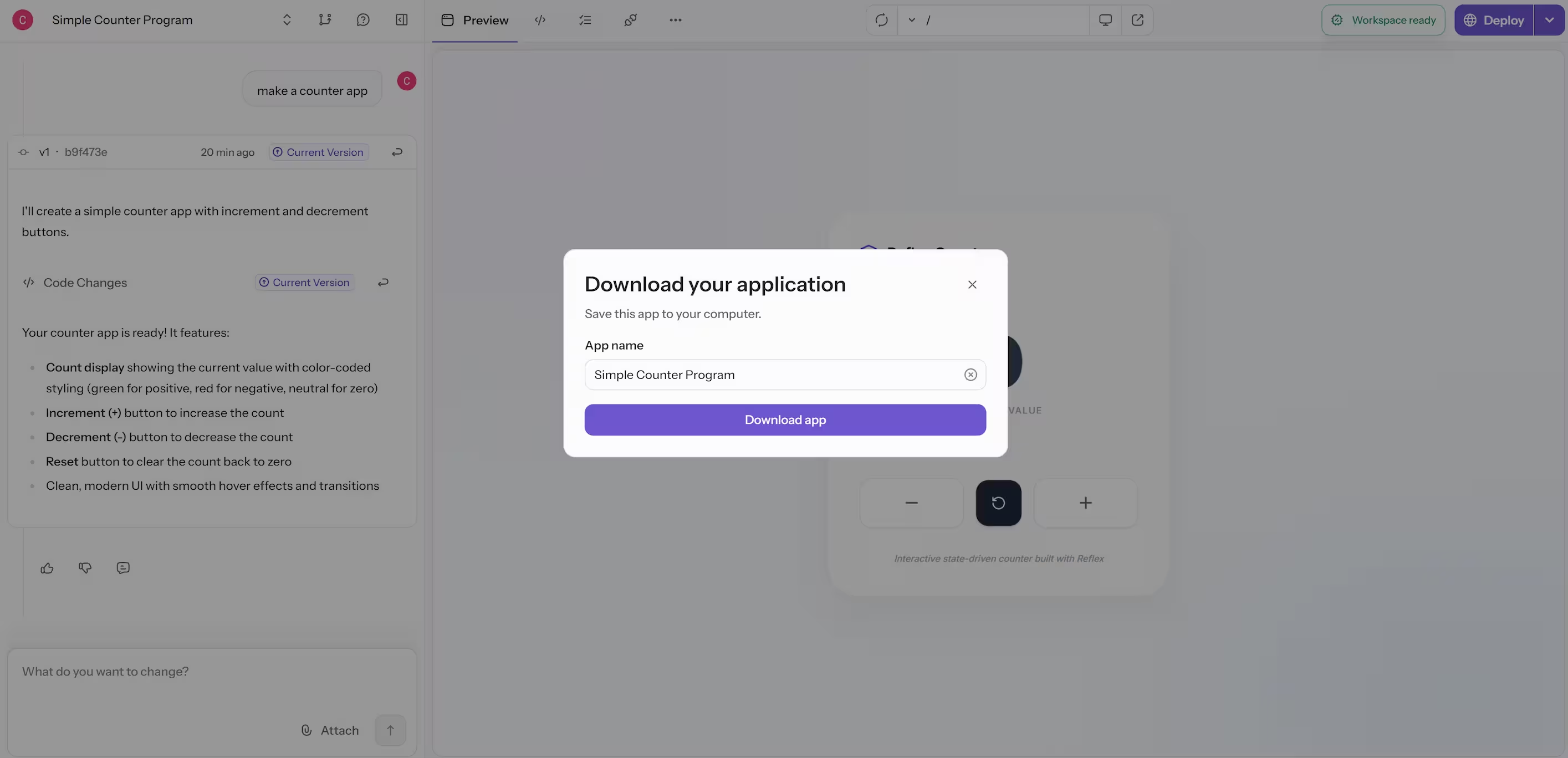
- In the AI Builder workspace, click on the arrow down icon next to the deploy button and click on the Download button. You can also do this in the Settings tab.
- A
.zipfile will be generated containing your entire Reflex app, including:- Source code (
.pyfiles, components, state, etc.) requirements.txtwith dependencies- Config files (
rxconfig.py,.env, etc.)
- Source code (