To scale your app you can choose different regions. Regions are different locations around the world where your app can be deployed.
To scale your app to multiple regions in the Cloud UI, click on the Settings tab in the Cloud UI on the app page, and then click on the Regions tab as shown below. Clicking on the Add new region button will allow you to scale your app to multiple regions.
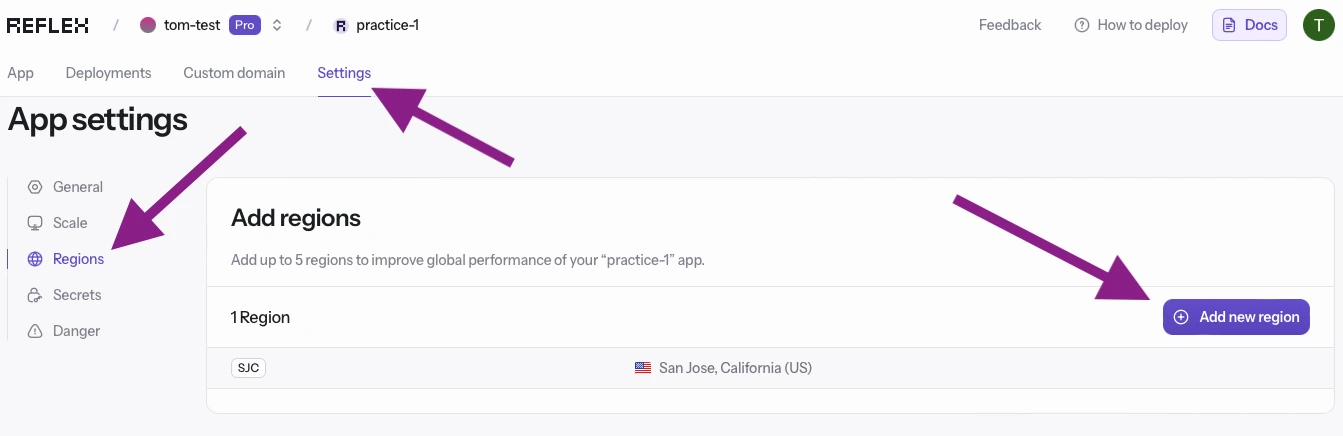
The table below show all the regions that can be deployed in.
Region | Country |
|---|---|
ams | |
arn | |
bom | |
cdg | |
dfw | |
ewr | |
fra | |
gru | |
iad | |
jnb | |
lax | |
lhr | |
nrt | |
ord | |
sjc | |
sin | |
syd | |
yyz |
Below is an example of how to deploy your app in several regions:
By default all apps are deloyed in sjc if no other regions are given. If you wish to deploy in another region or several regions you can pass the --region flag (-r also works) with the region code. Check out all the regions that we can deploy to below:
To create a config.yml file for your app run the command below:
This will create a yaml file similar to the one below where you can edit the app configuration: