The 10 best internal tool builders in 2025
Reflex vs Retool vs Budibase vs Appsmith vs ToolJet vs Zapier Interfaces vs Glide vs Softr vs DronaHQ vs Microsoft Power Apps
Tom Gotsman
·

Your company has a bottleneck. Critical internal tools that should take days to build are taking weeks or months. Simple requests for admin dashboards, customer portals, and reporting tools create delays across departments while pulling engineering resources away from revenue-driving features.
The numbers reveal the scope of the problem: Engineering teams spend 40% of their time building and maintaining internal tools. That's two full days every week that could be spent on product development, customer acquisition, or more strategic initiatives.
Meanwhile, business teams wait in an endless queue for operational tools they need to do their jobs effectively.
Internal tool builders solve this organizational bottleneck by letting teams build functional tools in hours, not weeks. Instead of lengthy development cycles and competing priorities, you get the dashboards, workflows, and portals your organization needs.
There’s quite a few internal tool builders on the market, each with its own strengths. So, to help you select the best internal tool builder for your team, we’ve tested dozens and compiled our favorites based on features and pricing. Let’s get into it.
- Reflex: Best for fast-moving teams that want full control without the overhead.
- Retool: Best for complex enterprise use cases with heavy infrastructure needs.
- Budibase: Best for small and midsize businesses (SMBs) on a budget.
- Appsmith: Best for engineering-led startups.
- ToolJet: Best for small teams on a budget.
- Zapier Interfaces: Best for non-technical teams automating simple workflows.
- Glide: Best for small teams building tools based on spreadsheets.
- Softr: Best for building simple tools fast.
- DronaHQ: Best for enterprises in heavily regulated industries like finance or healthcare.
- Microsoft Power Apps: Best for organizations deeply invested in the Microsoft ecosystem.
Sometimes pre-built project management apps and workflow automation tools won’t suit your business’s needs. Maybe your workflow is unique, you’re operating in a niche industry, or you’re simply scaling too quickly for these apps to keep pace. Internal tools come in handy here, yet their development often gets sidelined in favor of other projects.
Internal tool builders help your technical and non-technical teams create custom applications tailored to your operations without necessarily needing to code from scratch. The idea is that your resulting internal tool will function more accurately and efficiently because it’s built by and for your team.
The ease of building will depend on your chosen tool but, generally speaking, a major perk of internal tool builders is they significantly shorten the development process. Many providers offer a library of built-in components and visual interfaces, while others streamline the arduous process of connecting backend and frontend environments. In other words, internal tool builders help your team focus on building meaningful solutions rather than reinventing the wheel.
You can use internal tool builders to create various kinds of internal platforms. Some common use cases across departments include:
- A native inventory tracking system for your ops team
- A customer ticket triaging and response system for your support team
- More granular analytics tools for your marketing team
Frankly, building internal software from the ground-up has been unsustainable for a while now. We’re seeing momentum now because recent advancements in AI and ML have unlocked a greater world of possibility for non-technical teams. Rather than forcing a fit with off-the-shelf SaaS platforms or switching between dozens of programming languages, you can now create purpose-built tools that match the way you actually work.
The result? Better workflows, clearer visibility, and more productive teamwork across departments.
In the process of making this list, we assessed the core features of dozens of internal tool builders. For starters, a platform needed to meet basic criteria regarding data security and SOC 2 compliance to be included.
Additionally, we assessed each tool on the following factors:
- Integrations: What additional tools or databases does the platform integrate with?
- Scalability: How does the tool meet the needs of small teams vs. enterprises? Does the tool scale naturally or create stumbling blocks for growth?
- Performance: How does the tool perform under greater data loads?
- Development options: Does the tool provide no-code, low-code, or full-code support?
- Customization: Does the tool provide support for more complex and flexible workflows?
Ultimately, we gave extra weight to platforms that empower teams to ship fast without sacrificing quality or long-term maintainability.
Full-code platforms provide frameworks for building internal tools from the ground-up. This approach gives your developer team control and better customization, but it also comes with the highest lift.
No-code and low-code solutions are a better match for less technical teams or those looking to significantly increase the efficiency of their development process.
No-code platforms gamify the coding process with drag-and-drop interfaces and pre-built components. The downside is, they’re often less customizable as a result.
Meanwhile, low-code solutions strike a nice balance by offering no-code options (i.e., easy, non-developer-oriented interfaces), as well as the option to write code when needed.
Low-code platforms are great options for technical teams that want to move fast but still need flexibility and logic customization.
Here are our picks for best internal tool builders this year.
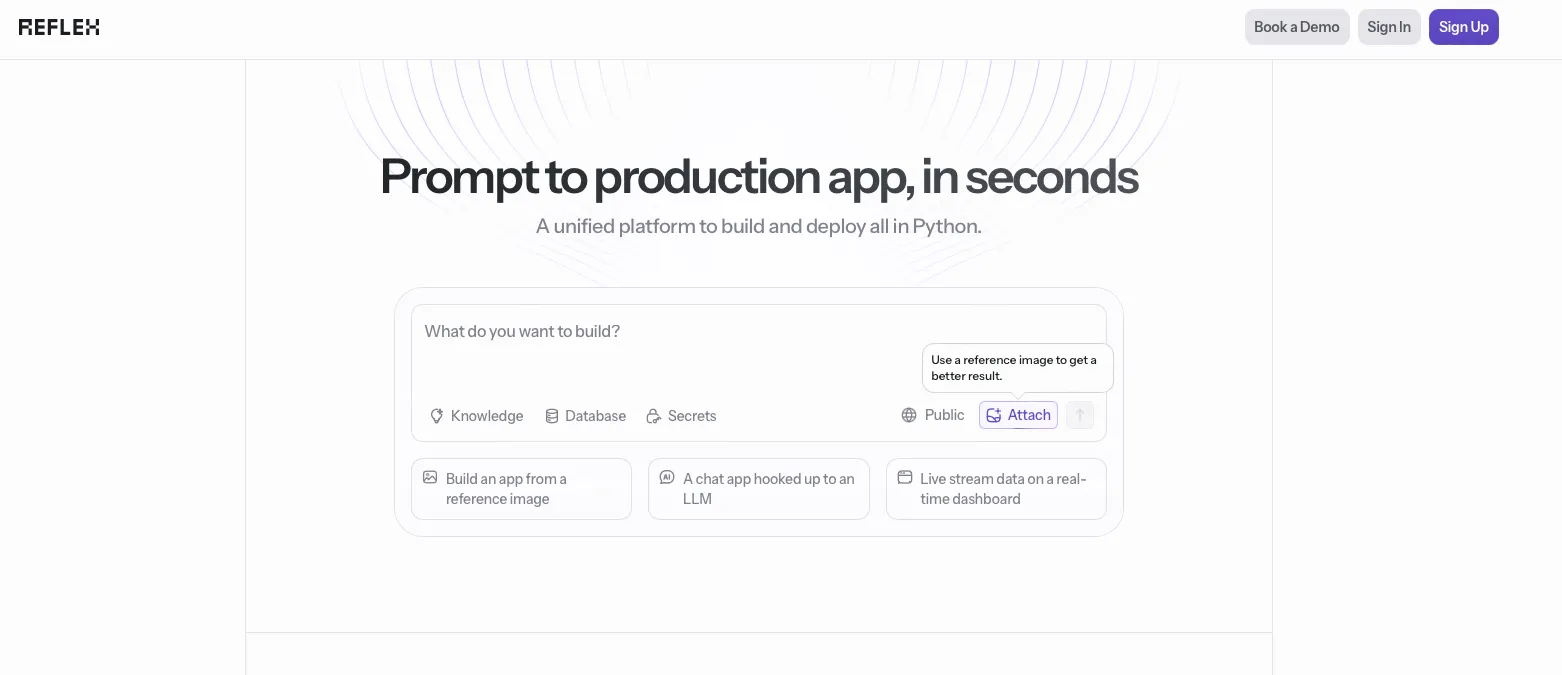
Reflex blends the best of low-code and full-code development by letting teams build full-stack apps entirely in Python, no frontend framework required. It's Python-native foundation means developers can connect frontend and backend environments without using JavaScript or any other programming language. This level of control makes it easy for developers to build and deploy beautiful and user-friendly internal tools. But unlike most dev-heavy platforms, Reflex is also designed to be approachable, with simple component syntax, built-in state management, and a growing library of templates and integrations. With the help of Reflex Build, users can create full-stack Python apps using just natural language prompts. Reflex supports easy cloud deployment and self-hosted environments as needed.
- Pure Python: With Reflex, developers can stay in one language for the frontend and backend.
- Low learning curve: Simple syntax, intuitive component structure, and built-in state management make app-building fast with Reflex.
- Flexible: Reflex comes with over 60 UI components that are highly customizable (supporting Tailwind, custom CSS, etc.).
- Built for Enterprises: Reflex’s AI app builder integrates easily with your company data and with Github.
- Open Source: Reflex is open-source, so you can self-host or contribute to the codebase, and you completely own your code and can export your app so no vendor lock in.
- AI-focused: Reflex’s AI app builder makes it easy for technical and non-technical users alike to build a beautiful, fully functional internal tool.
- Ecosystem: As a newer tool, Reflex offers fewer plugins than some options on this list. But it’s growing fast with frequent updates.
- Requires some Python Knowledge: While Reflex is designed to be approachable, it’s still a developer-focused tool. Non-technical users may need some training to get the most out of it.
Reflex offers a free Hobby tier with generous limits for solo developers and small projects. Check out the Paid plans to unlock advanced collaboration, enterprise controls, and custom support options.
Reflex is ideal for modern dev teams that want to build fast, scale easily, and keep full control without jumping between multiple tools or languages.
👋 pip install reflex & ship your first internal tool before lunch.
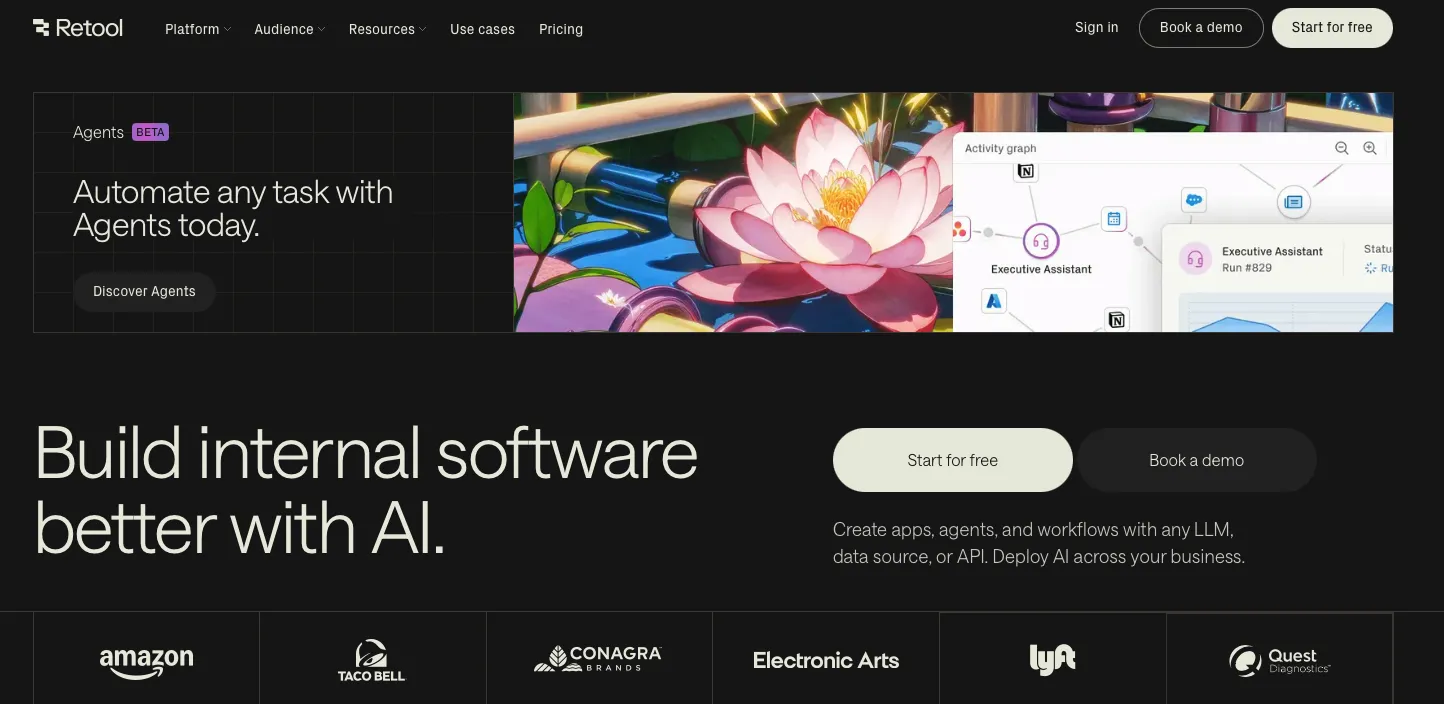
Retool offers robust AI capabilities and enterprise-grade flexibility. While its no-code interfaces enable non-technical users to build some simple tools, it excels in the hands of developers, who can take full advantage of Retool’s JavaScript support. Retool integrates easily with most databases and APIs, making it a strong fit for enterprises managing large volumes of operational data or needing precise logic and customization.
- Developer-friendly: Retool supports full-code customization alongside some no-code offerings.
- Plenty of options: Retool provides dozens of built-in integrations for common databases, APIs, and auth providers.
- Flexible: Retool offers both cloud and on-premises deployment options.
- Pricey: Retool’s pricing may be unrealistic for small teams or early-stage startups.
- Complex: Retool’s learning curve can be steep for teams new to JavaScript or frontend concepts.
Retool offers a free plan with limitations (max 500 workflow runs per month, 5GB of database capacity, etc.). Paid plans start at $10/month per standard user. Business and Enterprise tiers offer more advanced features, custom roles, and deployment options at a higher price point.
Retool is well-suited for midsize to enterprise tech companies with dedicated engineering resources and budget to match.
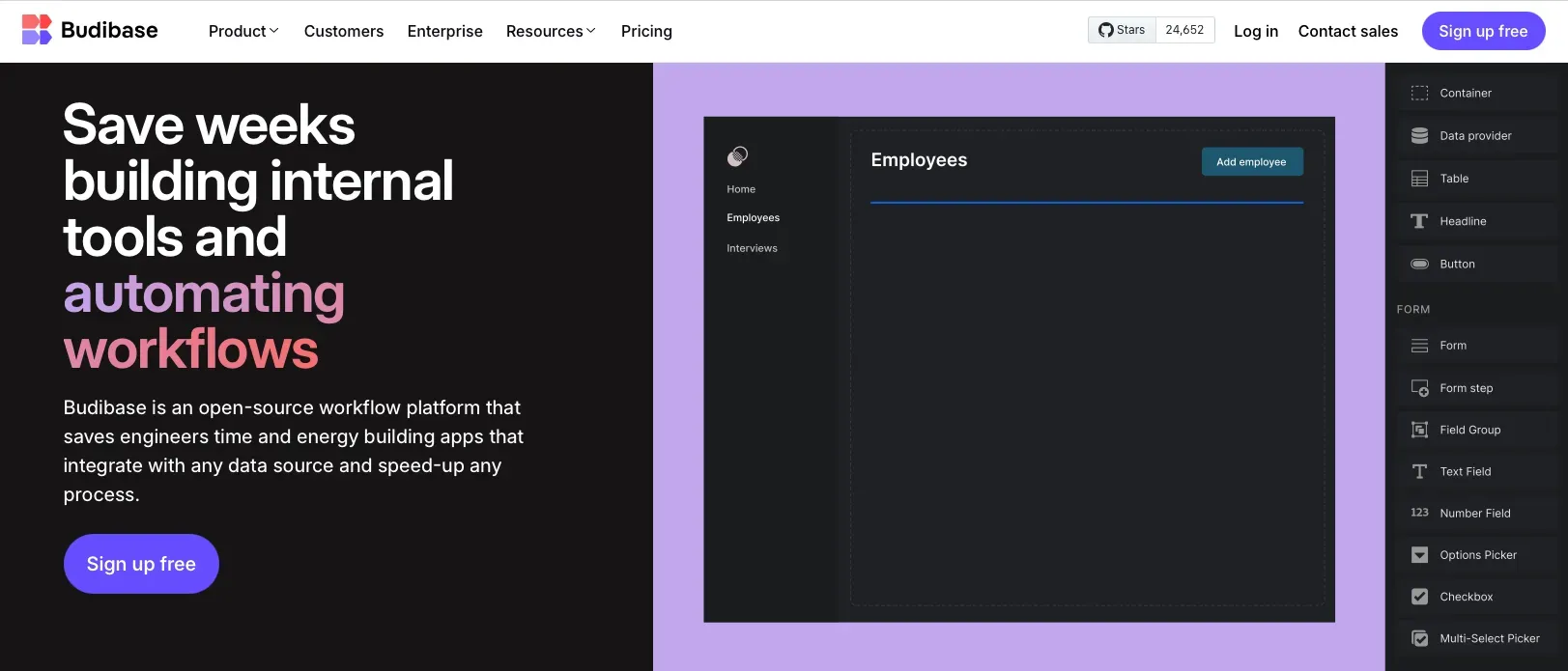
Budibase is an open-source internal tool builder that gives teams the ability to ship apps fast with a modern no-code approach. It’s designed to support both technical and non-technical users, offering a visual UI builder, support for SQL and REST APIs, and the option to self-host for free or deploy in the cloud. Because it’s open-source, Budibase appeals to teams seeking transparency, control, and the ability to tailor their stack to their exact needs.
- Open-source: Budibase offers full access to its source code, giving teams complete transparency and control.
- Flexible: Budibase supports cloud, self-hosted, and Docker-based deployment options.
- Built-in automation: Budibase includes workflow automation tools for form handling, database actions, and email triggers.
- Limited ecosystem: Budibase offers fewer pre-built integrations and plugins compared to more mature platforms.
- Feature gaps: Budibase lacks some advanced customization options found in higher-end platforms.
If you’re looking to self-host, Budibase offers a free version. Paid cloud-hosted plans start at $50/month for each creator and $5/month for each user. Enterprise pricing is available for organizations requiring advanced security, uptime SLAs, and premium support.
Budibase is ideal for smaller teams that want an open-source, no-code platform they can run on their own infrastructure.
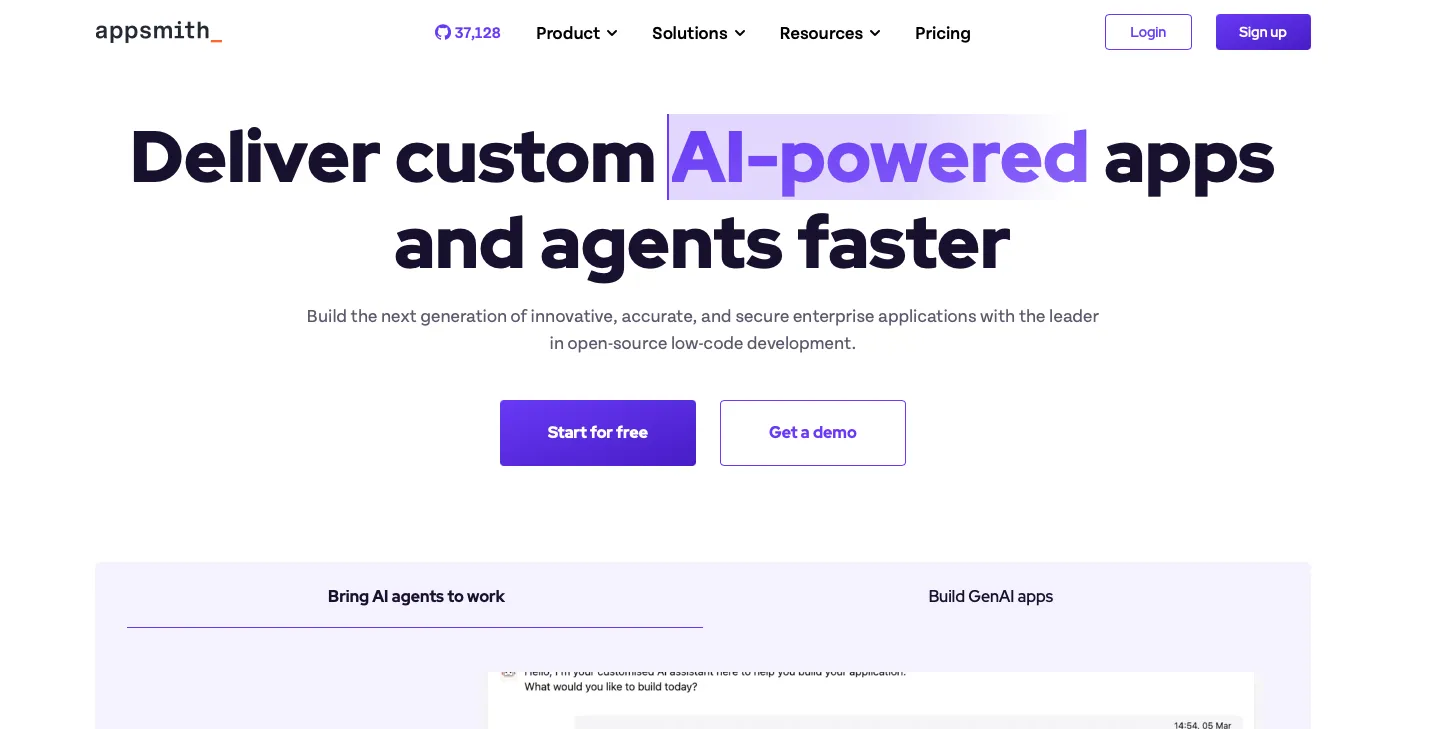
Appsmith is an open-source, low-code internal tool builder designed for developers who want to move fast. It combines a visual UI editor with the ability to write custom JavaScript logic, making it a great fit for organizations looking to empower their engineering teams with coding support. Appsmith supports self-hosting and offers extensive Git integration, which makes it easy to version control, review, and deploy internal apps.
- Developer-friendly: Appsmith offers full JavaScript support, Git sync, and extensibility with custom code.
- Open-source: Appsmith is self-hostable and free to use under an open-source license.
- Flexible: Appsmith works with REST APIs, GraphQL, PostgreSQL, MongoDB, and other major data sources.
- Not truly no-code: Some JavaScript knowledge is required to make full use of Appsmith, especially for more complex logic, so you’ll want a technical team.
- Performance issues: Some Appsmith users report UI lag or sync issues at scale.
Appsmith offers a free tier with limitations (up to 5 users and workspaces, etc.). A paid Business tier starts at $15/month per user and adds features like SSO, advanced RBAC, audit logs, and priority support. Enterprise plans are available for organizations with advanced needs.
Appsmith is a solid choice for technical teams that want an open-source, developer-friendly platform with Git-based workflows. It’s especially well-suited for startups and mid-market companies.
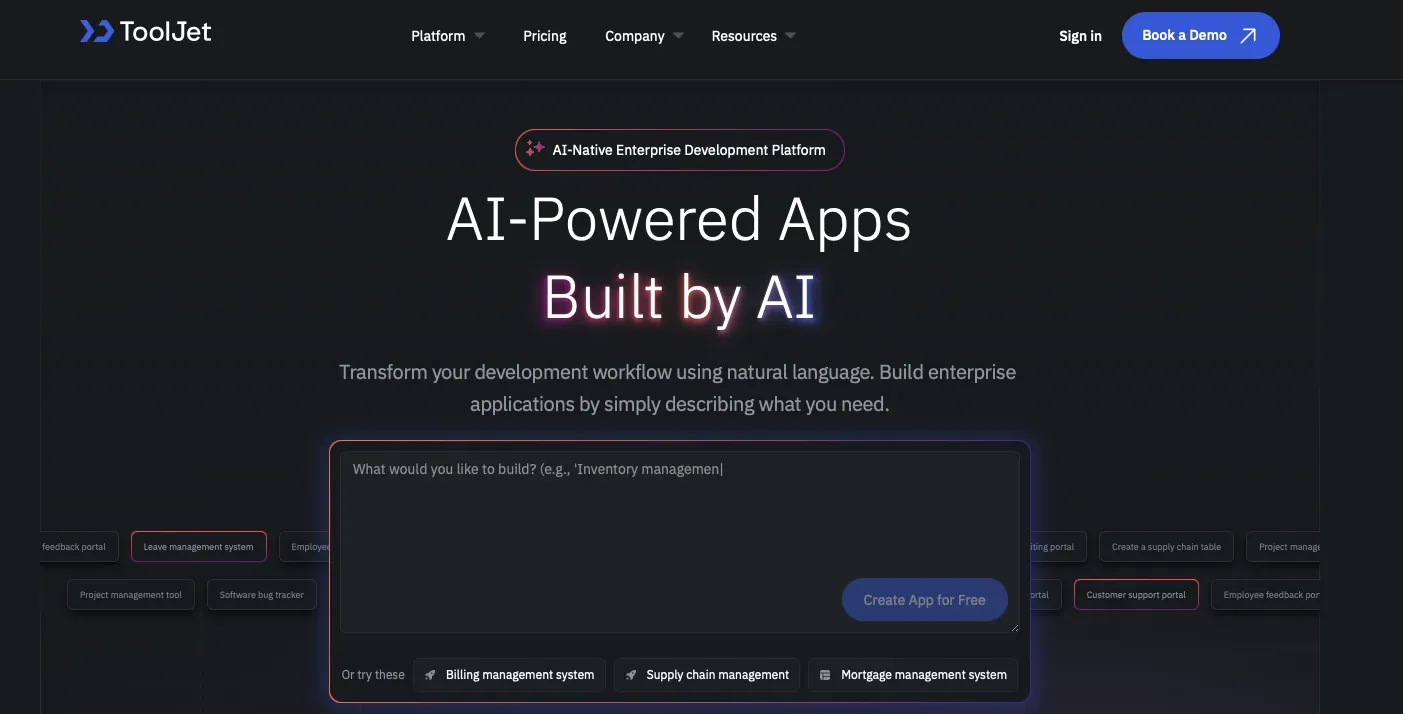
ToolJet is an open-source platform built for small teams that want coding flexibility without starting from scratch. It offers a drag-and-drop UI builder alongside JavaScript-based logic, allowing developers to create custom workflows. Its AI chatbot features provide a solid starting spot for non-technical users, too. The platform supports self-hosting and cloud deployment and integrates with dozens of databases and APIs.
- Open-source: ToolJet is great for teams that want control and transparency.
- Low-code options: ToolJet supports logic-heavy applications with full-code flexibility, but also offers a great starting point for non-technical users with its AI chatbot.
- Built by the community: ToolJet is community-built and receives frequent open-source updates as a result.
- Robust free plan: Lean teams can get started on ToolJet’s free plan.
- Still maturing: Some of ToolJet’s features feel less polished compared to more established tools.
- Performance issues: ToolJet users report that larger datasets, especially in low-code environments, tend to stump the platform temporarily.
ToolJet offers a pretty generous free version for both cloud and self-hosted environments. If you have more than 2 creators and 50+ end users, you’ll want their Pro plan, which starts at $99/month per builder (billed monthly). Enterprise plans are also available for larger deployments.
ToolJet is ideal for small teams, especially those with technical knowledge seeking an open-source foundation.
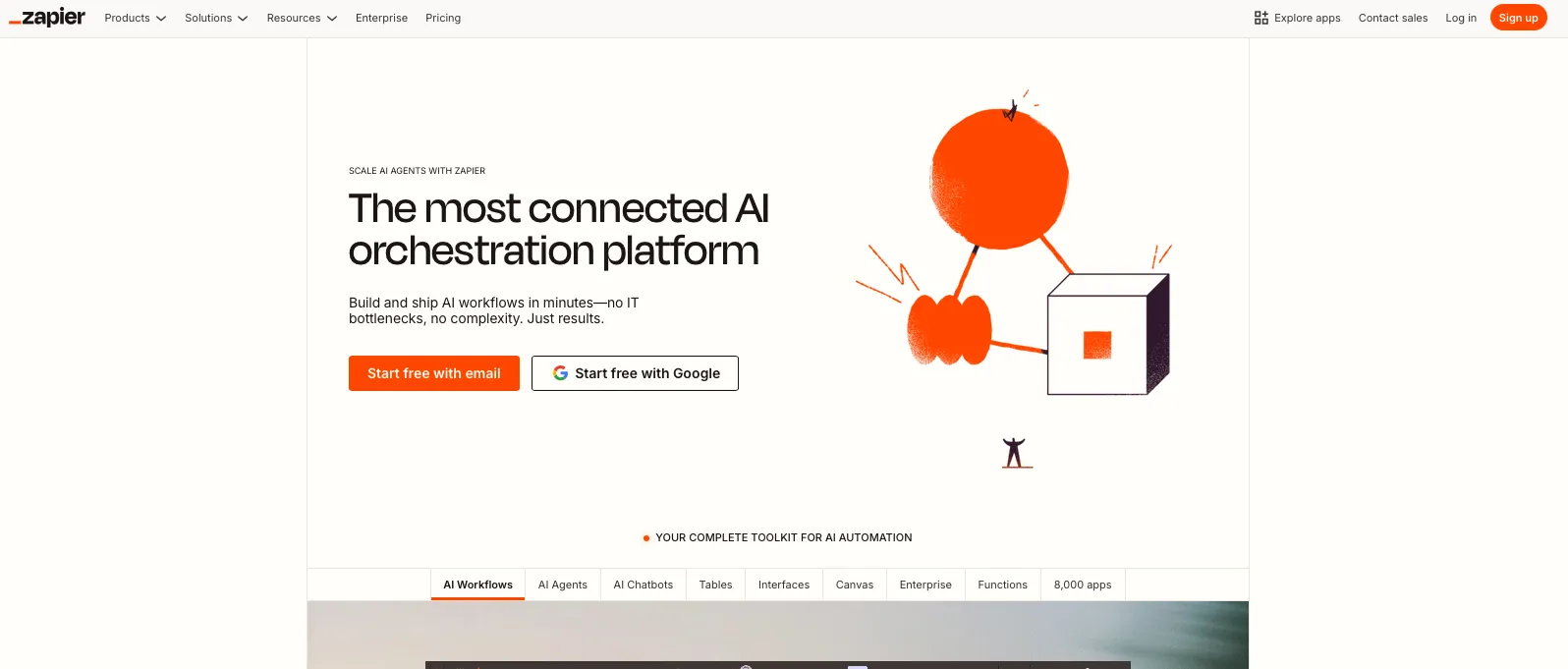
Zapier Interfaces is designed for non-technical teams seeking speed and simplicity. Built on top of Zapier’s automation platform, Interfaces allows teams to create basic internal tools (like forms, dashboards, and databases) without writing any code. It’s not meant for complex app development, but it shines when you need a fast, functional UI to interact with your existing Zaps, data, or workflows.
- No-code: Anyone can build in Zapier without developer support.
- Automation: Integration with Zapier’s 7,000+ apps and workflows is seamless.
- Fast to deploy: It’s relatively easy to build and ship internal tools.
- Built-in components: Although customization is comparably limited, Zapier does provide several pre-built components like tables and charts.
- No self-hosting: Zapier is entirely cloud-based with no on-premises option.
- Shallow customization: Zapier offers fewer options for branding, layout, and interactivity.
Zapier Interfaces is included in Zapier’s broader platform plans. There’s a free tier with basic features, but paid plans start at $19.99/month and scale based on automation usage, apps, and features. Higher tiers unlock more users, advanced components, and premium integrations.
Zapier Interfaces is more of a forms-and-automation tool than a true internal app builder. But that’s not necessarily a weakness. If you’re seeking fast, simple deployment in a cloud environment, Zapier Interfaces is a solid choice.
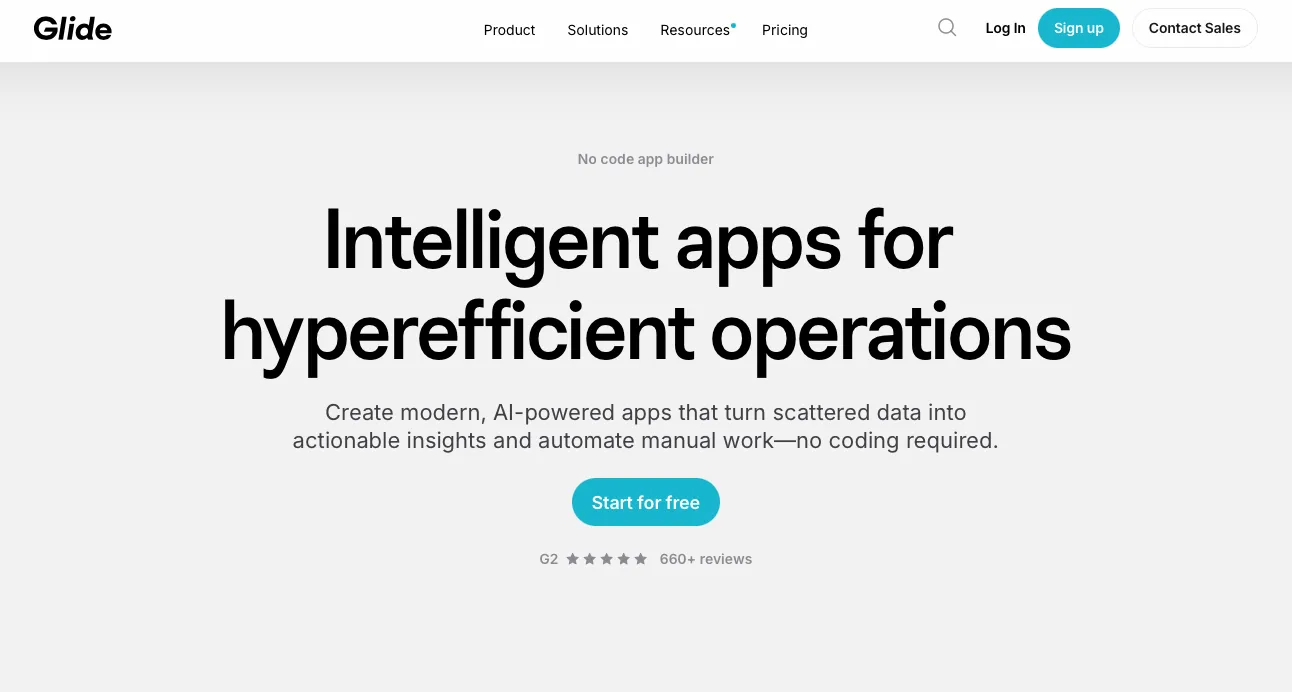
Glide makes it easy to turn spreadsheets into sleek internal apps with little to no coding. It’s built for non-technical teams that want to create simple tools like CRMs, inventory trackers, or internal directories. With a strong focus on visual design and ease of use, Glide is ideal for users who need to build internal tools quickly. It connects directly to Google Sheets, Excel, and Glide Tables, making it especially useful for teams already managing processes in spreadsheets.
- No-code: Glide is designed for non-developers with an intuitive drag-and-drop UI.
- Spreadsheet integration: With Glide, it’s easy to build internal tools directly from Google Sheets or Excel.
- Built-in features: Glide includes user authentication, roles, approval workflows, and more.
- Spreadsheet-dependent: Glide is best-suited for teams already working out of spreadsheets.
- Less flexible: Glide’s customization options are limited in comparison to full-code and low-code tools on this list.
Glide offers a free tier, but it’s constrained to personal use. Business plans start at $25/month and allow for more apps and updates.
Glide is a good fit for HR and support teams that want attractive, functional apps without writing a line of code. It’s perfect for spreadsheet-based workflows but won’t scale well for highly complex or technical needs.
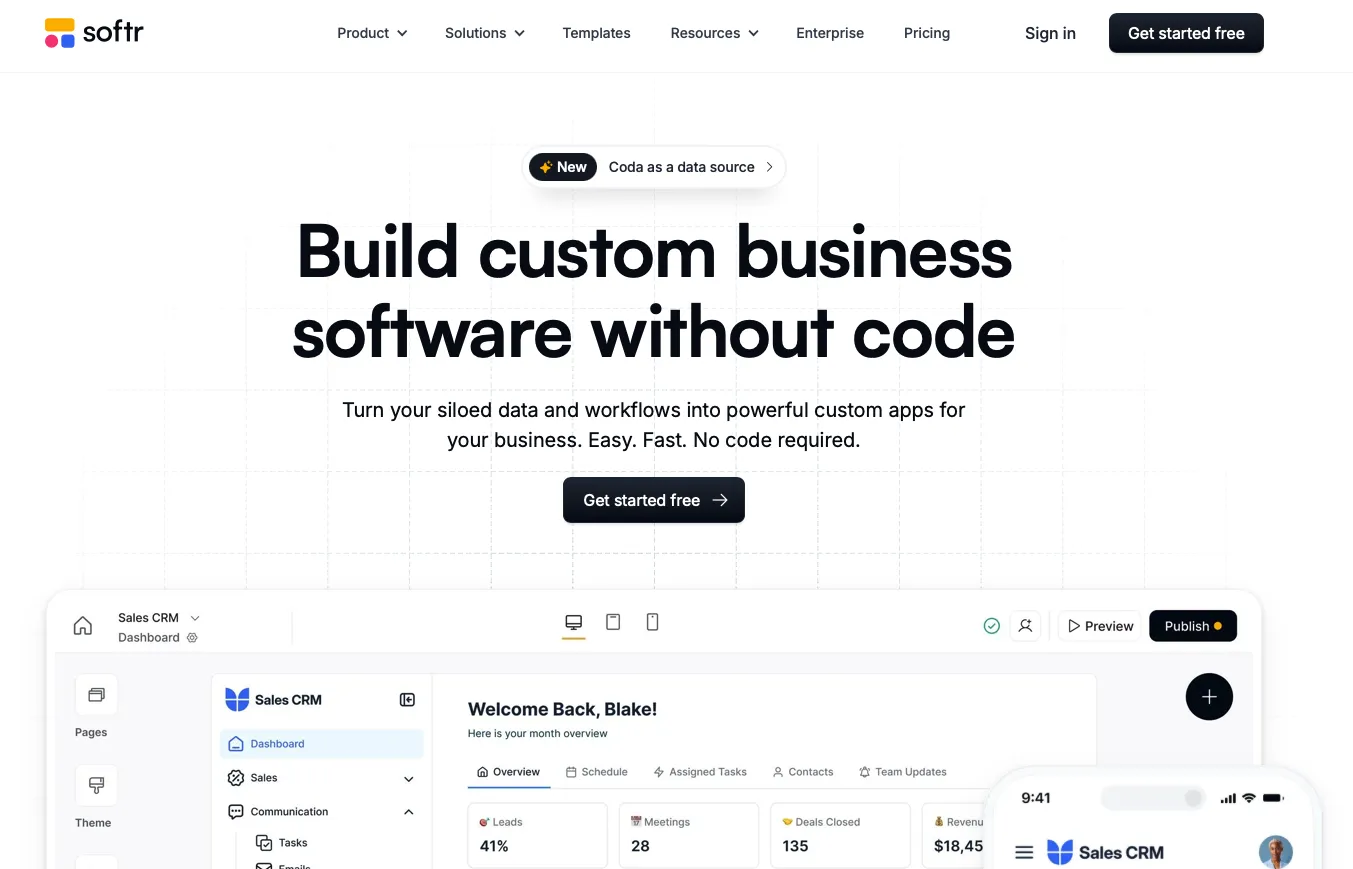
Softr is a no-code platform that helps teams turn their data into fully functional internal tools using AI. Built specifically for non-technical users, Softr offers a clean drag-and-drop interface, user authentication, permissions controls, and ready-made templates for common use cases like CRMs, project trackers, and employee directories. It integrates natively with Airtable and Google Sheets, so if you’re deeply invested in those ecoystems, Softr may be a solid pick.
- Beginner-friendly: Softr’s no-code interface is designed for non-developers.
- Fast setup: With Softr, it’s easy to quickly build portals, dashboards, and CRMs from Airtable or Sheets.
- AI-focused: Softr’s AI chatbot makes it easier for non-technical users to build tools.
- Limited backend logic: Softr isn’t ideal for complex workflows or heavy automation needs.
- Scaling limits: Softr may not be suitable for data-heavy apps or large enterprise use cases.
Softr offers a free plan with basic features and branding. Paid plans start at $49/month, which unlock more app functionality, higher record limits, and advanced permissions. Business and Enterprise tiers offer more customization, SSO, and support.
Softr is best suited for small to midsize teams who want to turn Airtable or Google Sheets into polished, secure internal tools without engineering help.
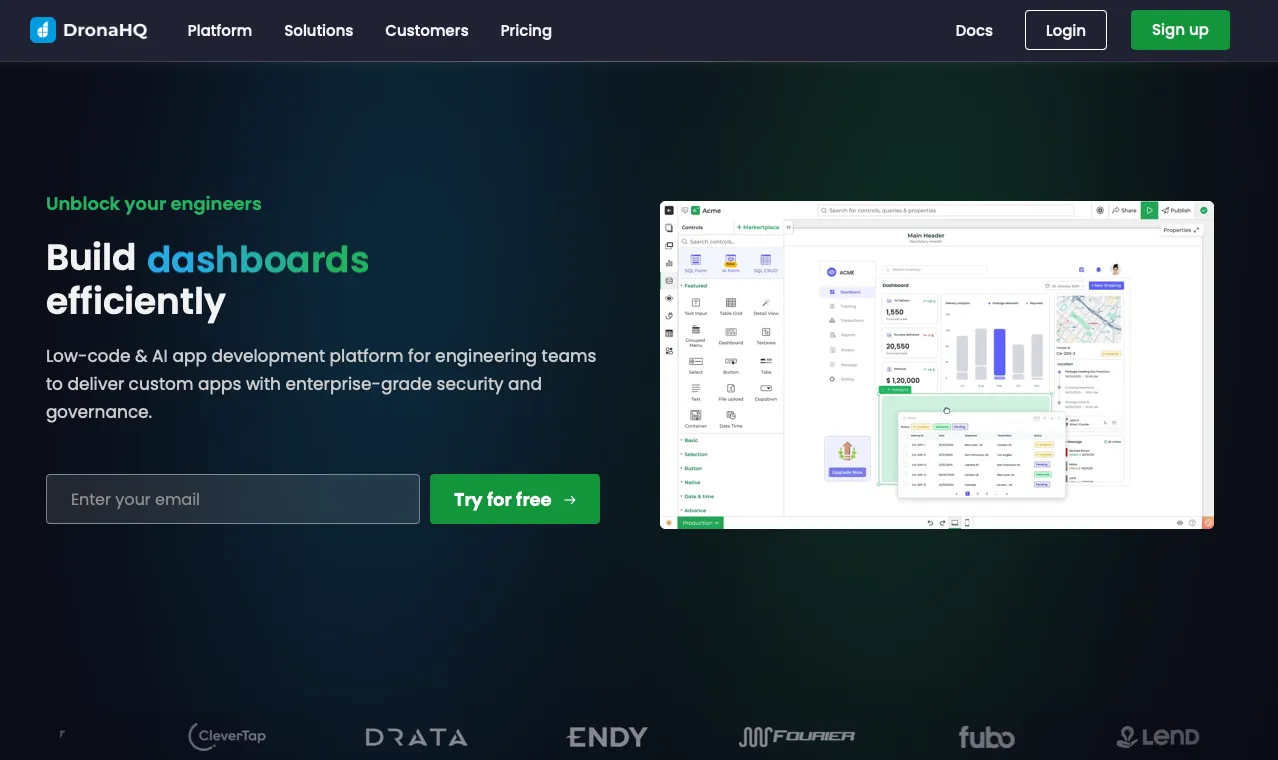
DronaHQ is a low-code platform designed to help teams build complex internal tools quickly, with support for granular permissions, custom logic, and a wide variety of data connectors. It strikes a balance between low-code accessibility and full-code extensibility, making it a strong choice for organizations that need scalable apps without the overhead of building from scratch. With cloud, on-prem, and hybrid deployment options, it offers good flexibility to enterprises with strict IT requirements.
- Enterprise-ready: DronaHQ supports RBAC, audit logs, and SSO for secure internal tool development.
- UI-rich: DronaHQ offers a wide range of pre-built UI components, charts, and mobile-friendly layouts.
- Flexible: DronaHQ offers cloud, on-prem, and hybrid deployment.
- Automation: DronaHQ supports server-side workflows, logic blocks, and integrations for automation.
- Higher learning curve: DronaHQ offers a lot of functionality, which can overwhelm new users.
- Pricing opacity: Some of DronaHQ’s enterprise features are gated behind custom pricing.
DronaHQ offers a 14-day free trial but no free tier. Paid plans start at $10/month per user or $100/month for 25,000 tasks. Enterprise pricing includes custom integrations, dedicated support, and deployment flexibility.
DronaHQ is a solid choice for midsize to enterprise businesses that want to empower their technical teams to build secure, scalable apps.
Microsoft Power Apps is a low-code platform built for companies already embedded in the Microsoft ecosystem. It allows teams to rapidly create business apps using a visual interface, with seamless integrations across Microsoft 365, Azure, and Dynamics 365. Power Apps is especially useful for automating workflows, customizing forms, and extending existing Microsoft services without starting from scratch.
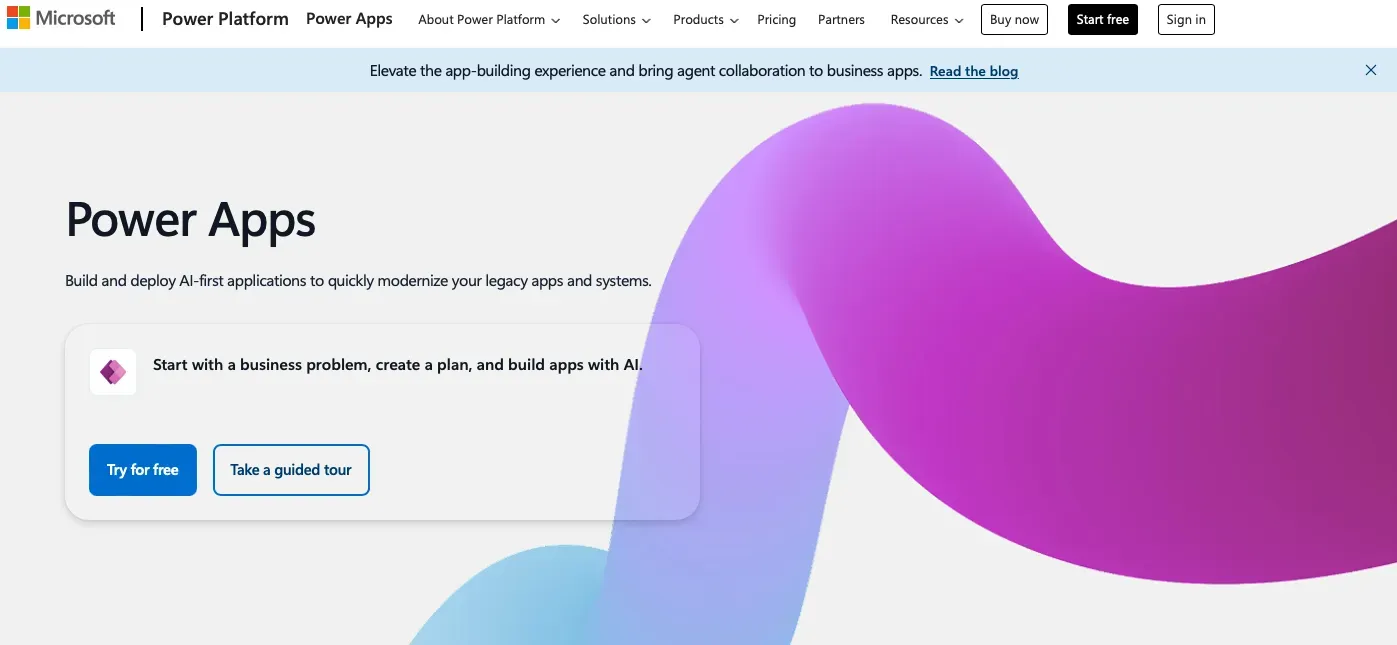
- Native Microsoft integration: Microsoft Power Apps works out of the box with Microsoft 365, Teams, SharePoint, Excel, and Dataverse.
- Scalable: Microsoft Power Apps is backed by Azure infrastructure, with support for enterprise-grade security, identity, and compliance.
- Strong data connectivity: Microsoft Power Apps connects to over 1,000 data sources, including SQL Server, Salesforce, and custom APIs.
- Governance features: Microsoft Power Apps includes built-in data loss prevention, environment controls, and role-based access.
- Microsoft-focused: Microsoft Power Apps is suited for teams already using Microsoft tools, but less ideal for Google Workspace or AWS-first companies.
- Expensive: Microsoft Power Apps’ licensing and add-on fees can add up quickly in larger orgs or with advanced features.
- Steeper ramp-up: While low-code, Power Apps can require familiarity with Power Fx (its formula language) and Microsoft admin tools.
Microsoft Power Apps offers a personal plan for free. Business plans start at $20/month per user. Additional features, including AI assistance, are available for an extra cost.
Microsoft Power Apps is best for enterprises already invested in the Microsoft ecosystem that want to extend and automate business processes with low-code tools.
Whether you’re an enterprise with complex infrastructure or a small team looking to launch fast, we’re willing to bet there’s a builder that fits your workflow and skillset. And if you’re looking for the sweet spot (powerful development, endless customization, minimal overhead) we’re willing to bet that platform is Reflex.
Reflex gives you the speed of low-code with the freedom of full-code, all in Python. It’s fast, flexible, and built for teams like yours that want to ship polished tools without the platform bloat.
More Posts
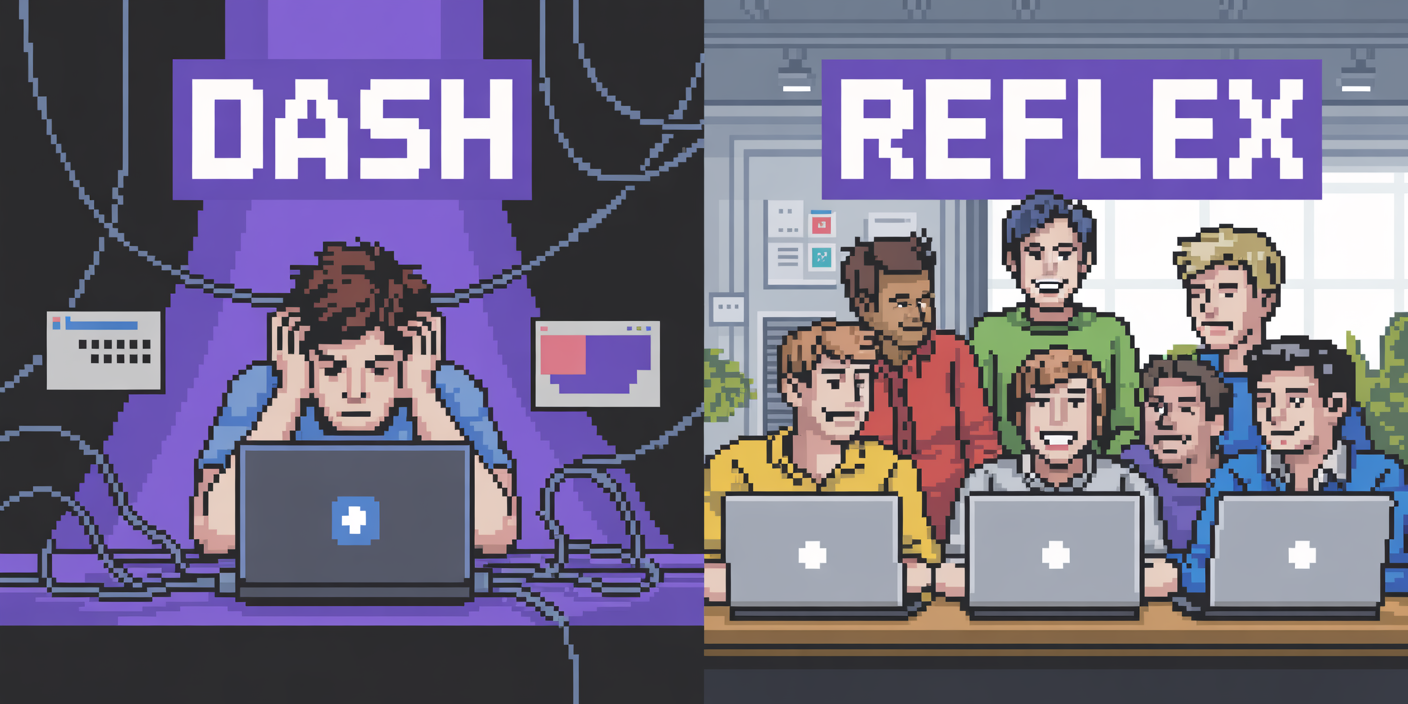
A Comparison of Python Frameworks for Building Interactive Financial Dashboards
Tom Gotsman

Reflex.build vs Replit Agent vs v0.dev vs Bolt.new vs Lovable.dev
Tom Gotsman
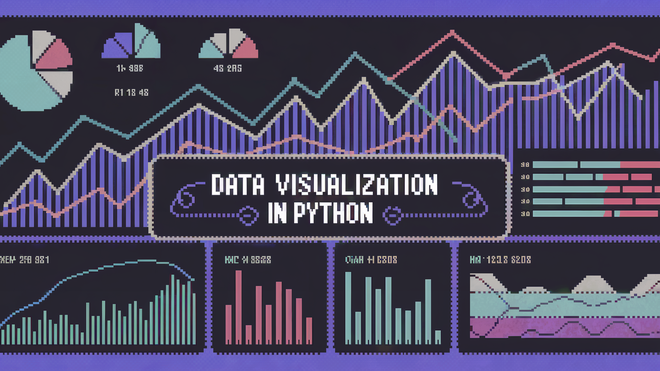
Matplotlib vs Seaborn vs Plotly vs Bokeh vs Altair vs GeoPandas vs HoloViews vs Pygal vs Geoplotlib vs GGPlot
Sumanth Papareddy and Tom Gotsman