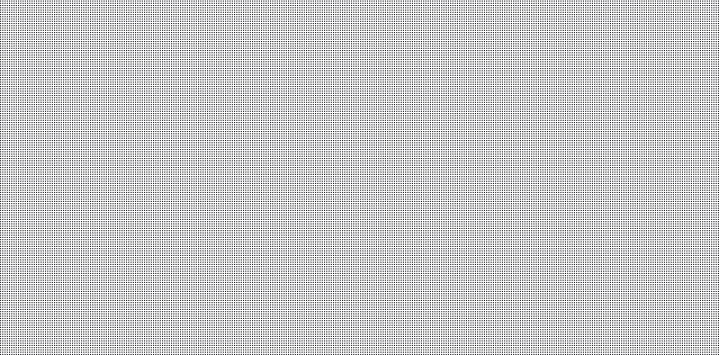
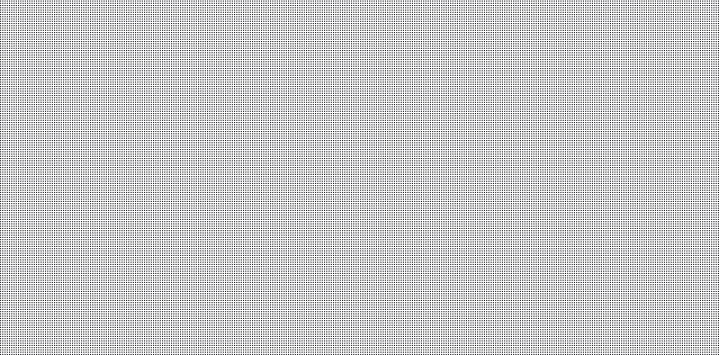
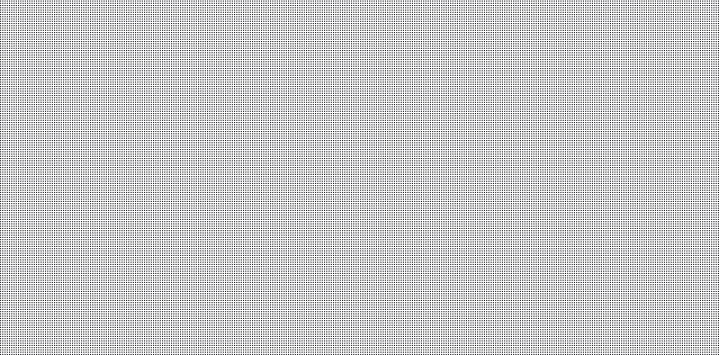
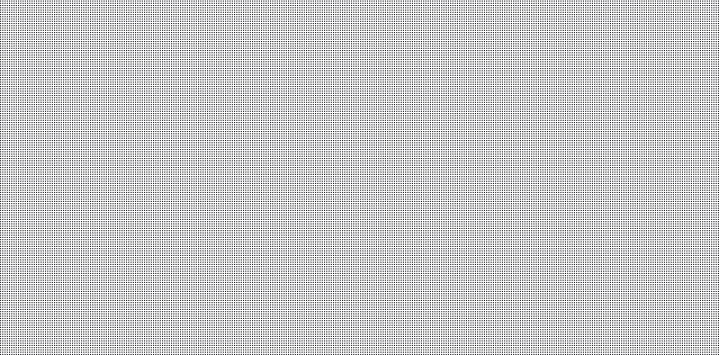
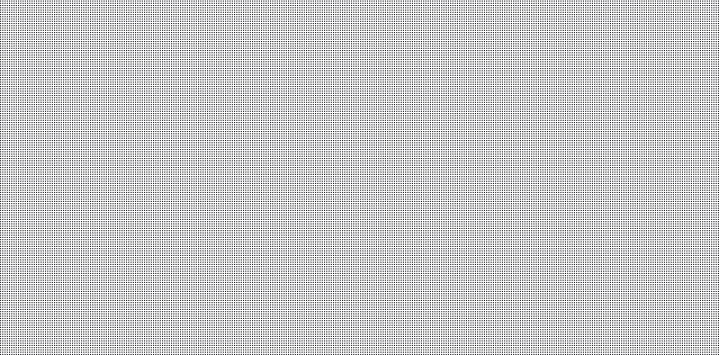
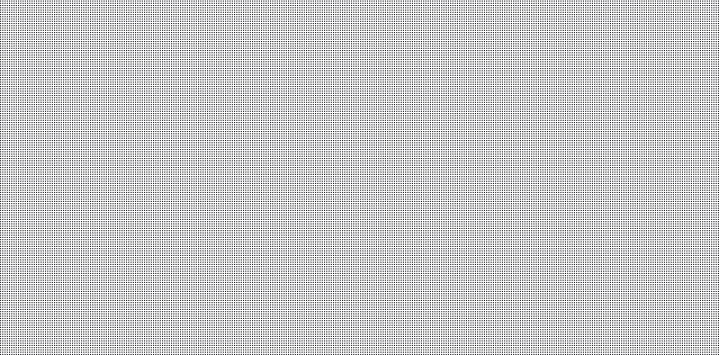
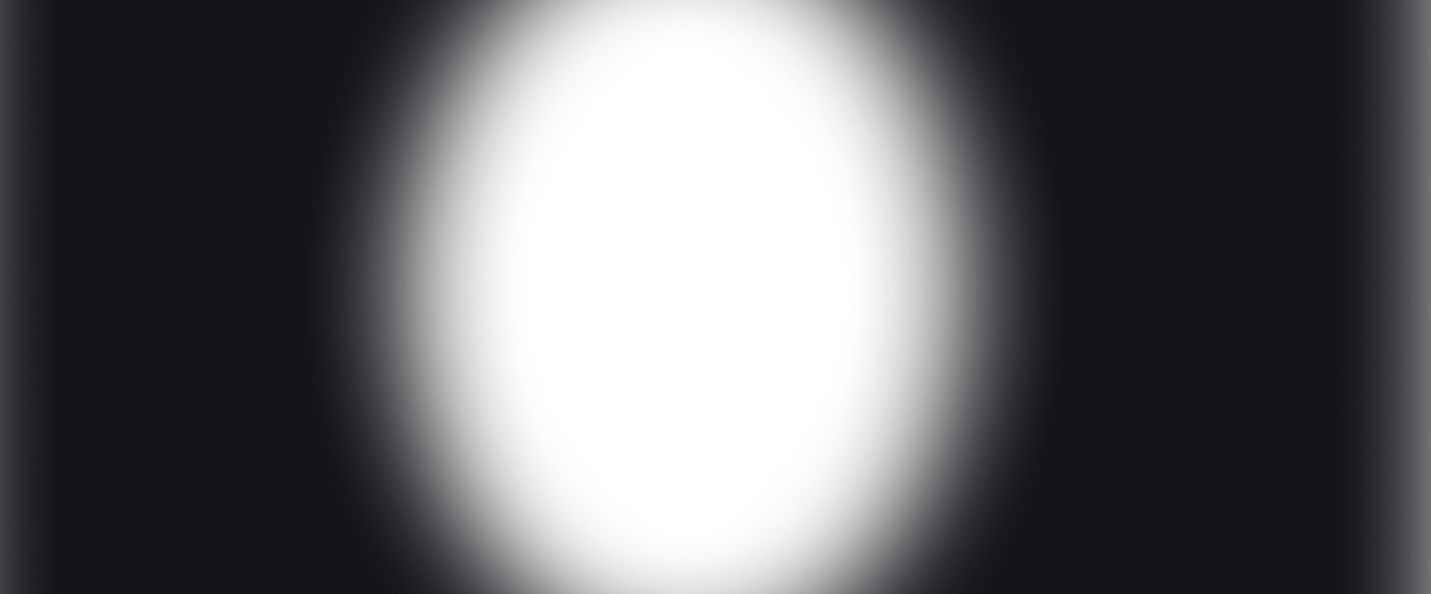
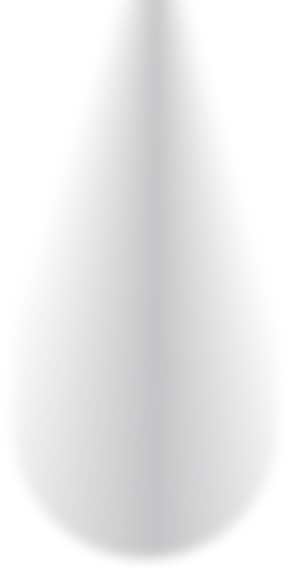
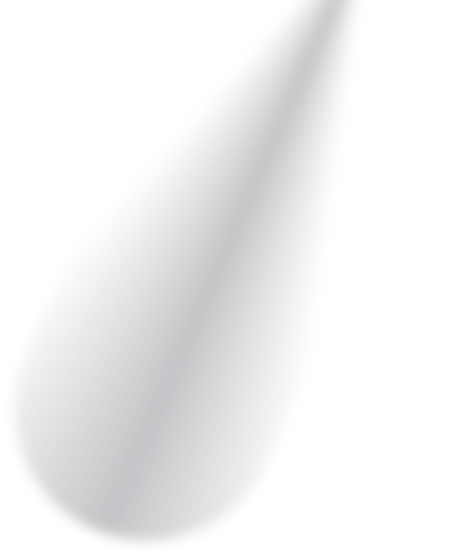


Blog posts
2024-04-16
Custom Components

We are excited to announce the launch of our custom component ecosystem!
Custom components allow developers to extend Reflex with their own components and share them with the Reflex community. This includes wrapping React components, as well as creating higher level Reflex components that encapsulate state and UI in a single class.
- A
reflex componentsubcommand that allows you to create, test, and publish custom components. - A new
rx.ComponentStateclass that allows you to encapsulate state and UI for a component in a single class. - A third party ecosystem to share and use custom components developed by the community.
Reflex has many built-in components to get you started, but in some cases you may want to create your own components. Custom components makes it easy to extend Reflex with your own components.
When you run reflex component init, you'll get a skeleton project with a custom_components folder where we generate a scaffold for your component that you can fill in with your own logic.
There are two categories of custom components: React wrappers and high-level components.
Since Reflex is built on top of React, you can easily wrap any existing React component from NPM and use it in your Reflex app. This has always been possible, but now we have a standard way to package and share these components. Over time we hope to grow the ecosystem so you can easily install the components you need instead of having to wrap them yourself.
For example, say you wanted to use an image zoom component that lets you click on an image to zoom in. Rather than figuring out how to wrap it, you can now run
pip install reflex-image-zoom
And use it right away like any other Reflex component.
Original Image

Click to Zoom Image

import reflex as rx
from reflex_image_zoom import image_zoom
def zoom():
src = "/blog/custom_components.webp"
return rx.hstack(
rx.vstack(
rx.text("Original Image"),
rx.image(src=src),
),
rx.vstack(
rx.text("Click to Zoom Image"),
image_zoom(
rx.image(src=src),
width="50%",
),
),
)You can also create custom components that don't wrap React, but instead are built out of existing Reflex components. For example, you can define custom navigation bars, modals, or even entire pages as custom components.
In our intro tutorial we share the code for creating a chat component in Reflex. Having the full code gives you full flexibility in how your chat component works and appears, but sometimes you just want to drop in a chat component and not worry about the details.
With custom components, we now have a reflex-chat package that you can install with pip and use in your app.
pip install reflex-chat
You can then import the chat component into your app and use it like any other Reflex component. All the styling and logic is encapsulated, you only need to pass in the actual LLM logic.
rx.box(chat(process=run_llm), height="500px", width="100%")Depending on how much control you want, you can either use a high level component directly or create your own component from scratch.
A new feature we've added in 0.4.6 is the rx.ComponentState class. This class allows you to encapsulate state and UI for a component in a single class. In fact, this is what allows the chat component to work without having the user having to define a state - the component will dynamically create and handle its own state internally.
For example we can create a counter component that increments and decrements a count.
0
class Counter(rx.ComponentState):
count: int = 0
def increment(self):
self.count += 1
def decrement(self):
self.count -= 1
@classmethod
def get_component(cls, **props) -> rx.Component:
return rx.hstack(
rx.button("Decrement", on_click=cls.decrement),
rx.heading(cls.count),
rx.button("Increment", on_click=cls.increment),
)
counter = Counter.createThen we can create multiple instances of the counter, each with its own state.
0
0
0
rx.vstack(
counter(),
counter(),
counter(),
)You can access the state of a component through component.State.
Sum: 0
0
0
counter1 = counter()
counter2 = counter()
def counter_sum():
return rx.vstack(
rx.heading(
f"Sum: {counter1.State.count + counter2.State.count}"
),
counter1,
counter2,
)See the Component State page for more details on how to use this class.
In your project, we also create a sample Reflex app that uses your custom component. This allows you to test your component in a real app environment before publishing it.
Once you're ready to share your component, you can run reflex component publish to build and upload your package to PyPI. This will make your component available to the entire Reflex community. You will have the option of adding your component to our gallery where other developers can find and use it.
We're looking forward to growing the custom component ecosystem and seeing what the community comes up with!
Join Newsletter
Get the latest updates and news about Reflex.
Join Newsletter
Get the latest updates and news about Reflex.