






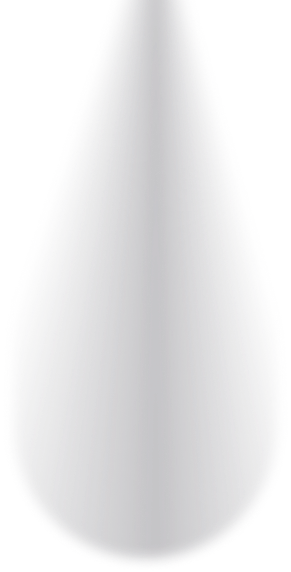



Blog posts
2024-03-27
Structuring a Large App

Reflex makes it easy to create a simple Web UI running from a single Python file:
import reflex as rx @rx.page() def index(): return rx.center(rx.heading("Hello Reflex! 👋")) app = rx.App()
Hello Reflex! 👋
However, as the app grows, keeping everything in a single module can quickly become messy and unmanageable.
Because a Reflex app is just a Python project, it can be organized into modules
and packages (directory with __init__.py) and imported like any other Python objects.
When executing reflex init or reflex run, the framework will import two modules automatically.
Reflex first looks for an rxconfig.py in the current working directory and
imports it. At minimum, it defines a module-level global named config as
an instance of rx.Config, of which the only required setting is app_name.
import reflex as rx config = rx.Config(app_name="example_big_app")
After loading the config, Reflex imports the main app module based on the
app_name, which defines a module-level global named app as an instance
of rx.App.
If the app_name is example_big_app, then the main module would be
example_big_app/example_big_app.py.
The main app module is responsible for importing all other modules that make up the
app and defining app = rx.App(). All other modules containing pages, state,
and models MUST be imported (directly or indirectly) by the main app module
for Reflex to include them in the compiled output.
The key to good organization as the app grows is to break down all parts of the app into smaller, more manageable modules, and organize them into logical packages that avoid circular dependencies.
All complex apps will have multiple pages, so it is recommended to create example_big_app/pages
as a package.
This package contains one module per page in the app. If a particular page depends on the state, the substate should
be defined in the same module as the page. The page-returning function should be decorated with rx.page()
to have it added as a route in the app.
import reflex as rx from ..state import AuthState class LoginState(AuthState): def handle_submit(self, form_data): self.logged_in = authenticate( form_data["username"], form_data["password"] ) def login_field(name: str, **input_props): return rx.hstack( rx.text(name.capitalize()), rx.input(name=name, **input_props), width="100%", justify="between", ) @rx.page(route="/login") def login(): return rx.card( rx.form( rx.vstack( login_field("username"), login_field("password", type="password"), rx.button("Login"), width="100%", justify="center", ), on_submit=LoginState.handle_submit, ), )
Most apps consist of a common page layout and structure which wraps the content for each page. It is helpful to define that layout in a separate module so it can be easily shared when constructing pages.
In a Reflex app, any common frontend UI elements can be factored out as a function that returns a component. If a function accepts a function that returns a component, it can be used as a decorator as seen below.
from typing import Callable import reflex as rx from .components.menu import menu from .components.navbar import navbar def template( page: Callable[[], rx.Component] ) -> rx.Component: return rx.vstack( navbar(), rx.hstack( menu(), rx.container(page()), ), width="100%", )
The @template decorator should appear below the @rx.page decorator and above the page-returning function.
Most pages will use State in some capacity. You should avoid adding vars to a
shared state that will only be used in a single page. Instead, define a new
subclass of rx.State and keep it in the same module as the page.
As of Reflex 0.4.3, any event handler can get access to an instance of any other
substate via the get_state API. From a practical perspective, this means that
state can be split up into smaller pieces without requiring a complex
inheritance hierarchy to share access to other states.
In previous releases, if an app wanted to store settings in SettingsState with
a page or component for modifying them, any other state with an event handler
that needed to access those settings would have to inherit from SettingsState,
even if the other state was mostly orthogonal. The other state would also now
always have to load the settings, even for event handlers that didn't need to
access them.
A better strategy is to load the desired state on demand from only the event handler which needs access to the substate.
import reflex as rx class SettingsState(rx.State): refresh_interval: int = 15 auto_update: bool = True prefer_plain_text: bool = True posts_per_page: int = 20 def settings_dialog(): return rx.dialog(...)
This page loads the SettingsState to determine how many posts to display per page
and how often to refresh.
import reflex as rx from ..models import Post from ..template import template from ..components.settings import SettingsState class PostsState(rx.State): refresh_tick: int page: int posts: list[Post] async def on_load(self): settings = await self.get_state(SettingsState) if settings.auto_update: self.refresh_tick = ( settings.refresh_interval * 1000 ) else: self.refresh_tick = 0 async def tick(self, _): settings = await self.get_state(SettingsState) with rx.session() as session: q = ( Post.select() .offset(self.page * settings.posts_per_page) .limit(settings.posts_per_page) ) self.posts = q.all() def go_to_previous(self): if self.page > 0: self.page = self.page - 1 def go_to_next(self): if self.posts: self.page = self.page + 1 @rx.page(route="/posts", on_load=PostsState.on_load) @template def posts(): return rx.vstack( rx.foreach(PostsState.posts, post_view), rx.hstack( rx.button( "< Prev", on_click=PostsState.go_to_previous ), rx.button( "Next >", on_click=PostsState.go_to_next ), justify="between", ), rx.moment( interval=PostsState.refresh_tick, on_change=PostsState.tick, display="none", ), width="100%", )
Common states and substates that are shared by multiple pages or components should be implemented in a separate module to avoid circular imports. This module should not import other modules in the app.
The primary mechanism for reusing components in Reflex is to define a function that returns the component, then simply call it where that functionality is needed.
Component functions typically should not take any State classes as arguments, but prefer to import the needed state and access the vars on the class directly.
This package contains reusable parts of the app, for example headers, footers, and menus. If a particular component requires state, the substate may be defined in the same module for locality. Any substate defined in a component module should only contain fields and event handlers pertaining to that individual component.
I prefer to implement all database models in a single file to make it easier to
define relationships and understand the entire schema. However, if the schema is
very large, it might make sense to have a models package with individual
models defined in their own modules. At any rate, defining the models separately
allows any page or component to import and use them without circular imports.
This is a great place to import all state, models, and pages that should be part of the app. Typically, components and helpers do not need to imported, because they will be imported by pages that use them (or they would be unused).
from . import state, models from .pages import ( index, login, post, product, profile, schedule, ) __all__ = [ "state", "models", "index", "login", "post", "product", "profile", "schedule", ]
If any pages are not imported here, they will not be compiled as part of the app.
This is the main app module. Since everything else is defined in other modules, this file becomes very simple.
import reflex as rx app = rx.App()
There are two categories of non-code assets (media, fonts, stylesheets, documents) typically used in a Reflex app.
The assets directory is used for static files that should be accessible
relative to the root of the frontend (default port 3000). When an app is deployed in
production mode, changes to the assets directory will NOT be available at runtime!
When referencing an asset, always prefer to use a leading forward slash, so the asset can be resolved regardless of the page route where it may appear.
If an app needs to make files available dynamically at runtime, it is
recommended to set the target directory via REFLEX_UPLOADED_FILES_DIR
environment variable (default ./uploaded_files), write files relative to the
path returned by rx.get_upload_dir(), and create working links via
rx.get_upload_url(relative_path).
Uploaded files are served from the backend (default port 8000) via
/_upload/<relative_path>
Based on the previous discussion, we recommend a project layout that might look like this.
example-big-app/ ├─ assets/ ├─ example_big_app/ │ ├─ components/ │ │ ├─ __init__.py │ │ ├─ auth.py │ │ ├─ footer.py │ │ ├─ menu.py │ │ ├─ navbar.py │ ├─ pages/ │ │ ├─ __init__.py │ │ ├─ index.py │ │ ├─ login.py │ │ ├─ posts.py │ │ ├─ product.py │ │ ├─ profile.py │ │ ├─ schedule.py │ ├─ __init__.py │ ├─ example_big_app.py │ ├─ models.py │ ├─ state.py │ ├─ template.py ├─ uploaded_files/ ├─ requirements.txt ├─ rxconfig.py
- Like any other Python project, split up the app into modules and packages to keep the codebase organized and manageable.
- Using smaller modules and packages makes it easier to reuse components and state across the app without introducing circular dependencies.
- Create individual functions to encapsulate units of functionality and reuse them where needed.
Thanks for using Reflex. Feel free to reach out to the team on Discord if you have further questions.
Join Newsletter
Get the latest updates and news about Reflex.
Join Newsletter
Get the latest updates and news about Reflex.